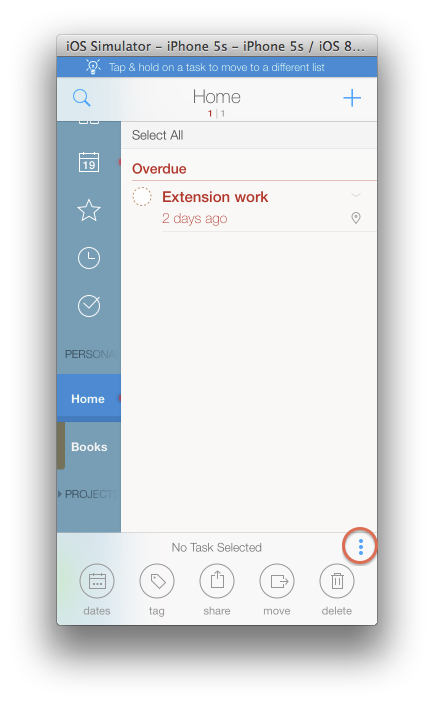How do you batch edit tasks in 2Do v3?
Article ID: 634 | Last Updated: Sat, Apr 11, 2015 at 3:09 AM
Simply tap on the ... button at the bottom right of the task list to enter Batch Edit mode. You can also select and drag tasks when in Batch Edit mode to move them to a new list.