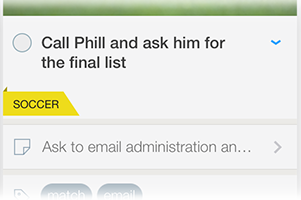
2Do and Dropbox in perfectly synced marriage
Our recommended sync method of choice. Zero hiccups, zero configuration.
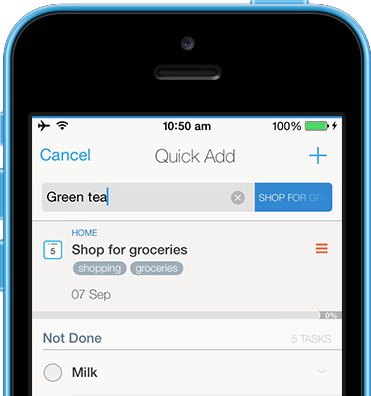
Seamless sync
- Attachments – Attached images nad voice memos get synced over Dropbox easily
- No datatabase limit – don’t worry about the number of your tasks or attachments
- List order and groups – Your organization of lists get synced along with your tasks
- Tags and tag groups – Even unused tags and tag groups are carried over scross-platform
Seamless sync
- Attachments – Attached images nad voice memos get synced over Dropbox easily
- No datatabase limit – don’t worry about the number of your tasks or attachments
- List order and groups – Your organization of lists get synced along with your tasks
- Tags and tag groups – Even unused tags and tag groups are carried over scross-platform
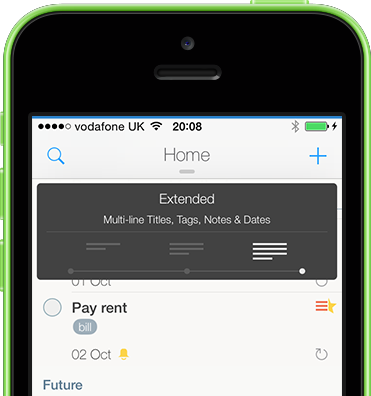
Setup Easy as 1-2-3
You can setup Dropbox sync with three simple steps.
Go to Settings
Some very short text telling user what to do.
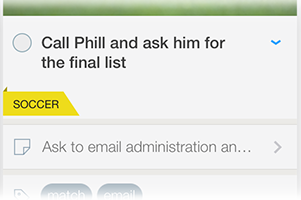
Link your account
Some very short text telling user what to do.
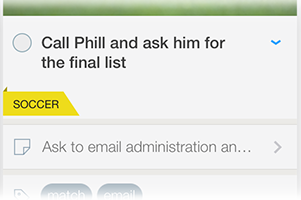
Grant permission
Some very short text telling user what to do.