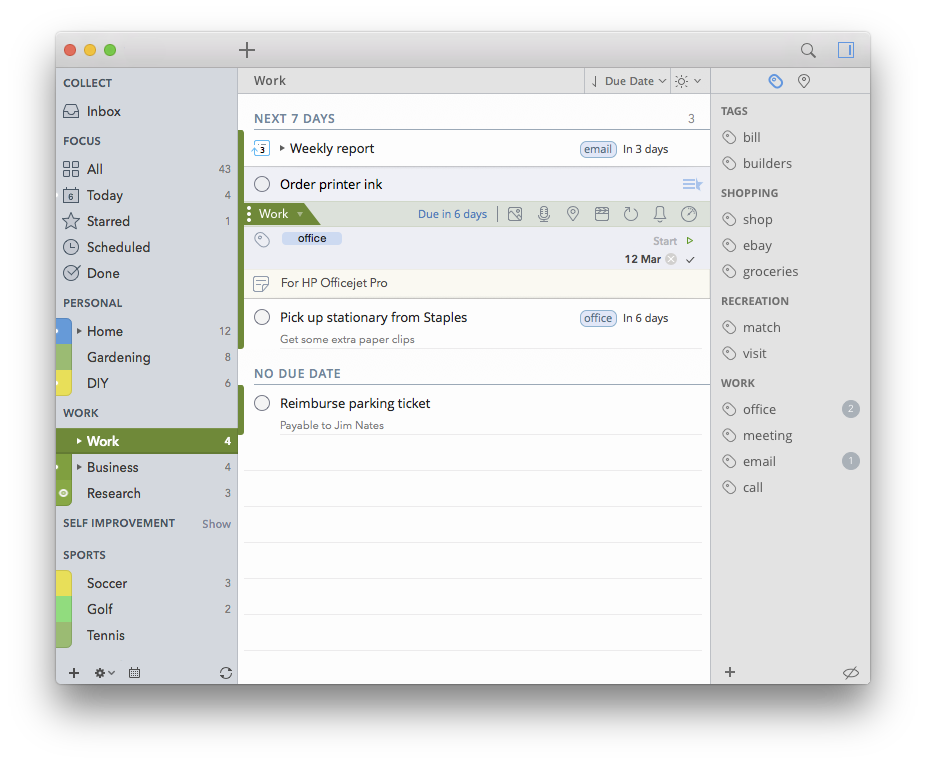Back on the Mac “Too”
It has been almost a year and a half since we last updated 2Do for Mac, and many of you have probably wondered about it’s future. There’s a reason why we’ve been delaying the Mac update. It’s no secret really, we’ve just been crazy busy working on 2Do for iOS, and given our tiny team size, we simply cannot work on too many things at the same time. Some would argue that’s a good thing, and it probably is. It’s kept us focused, and gave us the time and opportunity to give our iOS app a diamond cut. Back on the Mac though, we’ve been mad busy for the last three months, working around the clock on the next big update of 2Do. Time for us to introduce to you, 2Do 2.0 for Mac.
2.0 is a release we wanted to make for a very long time. It’s premise is to bring the Mac app on par with its iOS counterpart. There were many gaps to fill in terms of features and ‘fill’ we did! For the very first time since v1.0 made its debut in 2012, we are bringing Actions and Locations to the Mac. Finally you can create, edit and launch all the actions you’ve been familiar with in 2Do for iOS for so many years. Thanks to Yosemite, the timing couldn’t be any better since you can now make calls and send SMS directly from your Mac using 2Do.
For Locations we took advantage of Apple’s MapKit on OS X and nothing stops you from creating new locations and assigning them to tasks or edit locations that synced over from iOS. All that from the comfort of the all new utility panel (well it’s basically the old tags panel as you know it, just shinier and so much more useful than before). In addition, you can finally search for addresses, not just move the pin around on a map – Yay! Of course we’ll be bringing this new search feature to iOS soon as well. As for the utility panel, you can expect calendar events integration in v2.1.
We are in the midst of Mac’s latest update, Yosemite, so we made sure we add some OS X 10.10 goodies as well. Notification Ceter Widget was the most obvious one. Since ya’ll loved our iOS widget so much (isn’t it the best out there?), we made sure you get the exact same workflow on the Mac. Same goes for a Share Extension and Action Extension. Yup, you can now create tasks directly from 3rd party apps. A fresh, modern, yosemite-inspired redesign? You bet! We’ve got that covered. We’ve made sure 2Do looks and feels as fabulous as ever. But we’ll let you be the judge!
2Do 2.0 was built with the Power User in mind so we ported our exciting new search engine (written for v3.4 – coming soon) over from iOS to the Mac. Forgetting all modesty for a moment, heck, we developed a complex search rule-builder that would take your Smart List building capabilities to the moon and beyond! Not only does it work with simple search strings but you can combine it with complex search presets, tags, locations and date range filters to create Smart Lists that would fall short of doing the tasks for you, after finding them and sorting them the way you like. Use logical AND, OR and brackets to create endless combinations like never before! This update also comes with our new URL scheme that will open doors to easy scripting.
For everybody else there is a native “Getting Things Done” Inbox as expected. We made huge improvements in sync, especially with iCloud’s Reminders, CalDAV and support for 3rd party CalDAV servers (such as Fruux, ownCloud etc). New sorting methods, a new and improved task editor and a lot more!
So when do you get to download this spectacular update you ask? We’re literally days away from submitting it to Apple now! Hopefully if all things go according to plan, you may expect it sometime in March (yes, March 2015! This month!) depending on Apple’s review time.
Oh and by the way, did we say it’s a free update? No? Well, it is! That’s right, no charge, no hidden costs, no trickery, nada.
That’s 2Do for Mac, and you are probably curious about what we have next in store. If you’re picturing an Apple Watch, that sounds about right. Apple’s wearable is just around the corner so we want to make sure we have our app ready on day 1. We’ll share more news in coming weeks.
Update: 31st March, 2015
2Do v2.0 is now available!
Mar 6, 2015
Info Zooming
If we haven’t already emphasized this enough, allow me to reiterate: our goal and aim is to make 2Do amazingly intuitive on the iOS devices and thus support desktop-class task management on the smaller screen sizes without burdening the user with a ton of options. 2Do has already accomplished great feats on the Mac and now it’s time to bring some of this to its smaller counterpart.
Allow me to however point out a problem we’ve had with earlier versions of 2Do, and based on some initial feedback from our public preview of v3, a more elegant approach was needed. For a number of years now, 2Do has supported various customizations that allow you to optionally toggle certain things on and off, such as the display of list names, notes, indicators and so on. This worked, except in situations where one wanted to quickly zoom into the task and see more information without having to toggle those options ON or OFF again.
Many times, for example, you would want to only look at the titles of your tasks to get a gist of what’s due today without having to go through multi-line titles, assigned tags, notes, list names etc – clutter that you don’t want. But then at times you would want to quickly get an overview of all your tasks along with their assigned tags and notes when performing a lengthy review of your tasks to determine which one deserves to be embarked upon next.
This selective information density zooming has not been possible, until now. To begin with, we initially solved the problem of selective zooming by allowing users to be able to enter, what we call, Extended Mode. Tapping the priority / down-arrow button next to the title would immediately expand the task and show all details at once, including tags that you had assigned. In other situations 2Do would show one to two lines of titles, where possible, along with a preview of assigned notes. Great, problem solved.
Not entirely, though. The second problem was the ability to selectively do this for all visible tasks in your list, without having to go through various toggle options in settings. Allow us to introduce to you: Pinch Info Zooming.
2Do v3 will support a simple pinch-to-zoom gesture, allowing you to move between three display modes: Compressed, Normal, Extended. As the names suggest, in Compressed you’ll only see task titles and dates. In Normal you’ll see titles, dates, notes and list names (where applicable), and in Extended you’ll see it all, all in one go – including multiple assigned tags.
We hope to make 2Do enjoyable, intuitive and easy to use, not to mention improve upon the vast usability options 2Do first introduced. Enjoy the demo.
Jun 30, 2014
OS X Yosemite, iOS 8 and 2Do

As you may know, Apple unveiled their new versions of iOS and OS X few days ago. Both brought a fair amount of new features as well as new designs and UI changes. On top of that, there is a new programming language called Swift.
Let’s start with OS X Yosemite. 10.10 got an iOS 7 design treatment, it’s discrete, less skeuomorphic and makes good use of translucency. A clear departure from Aqua UI. Apple has started a new chapter and now it’s up to us, the developers, to finish the book. We can’t be more excited. At this moment we still have 2Do 3.0 for iOS in the works so we won’t start working on a 2Do “Yosemite update” right away, but our designers are already up for the task and working hard to bring you the best OS X 10.10-inspired UI we’re capable of. It certainly doesn’t stop there, as there are many new features including Notification Center widgets that we will look into, as well as other new features we want to include in future versions of 2Do for Mac.
Next up, iOS 8. Apple introduced some amazing new features for developers that has gotten us really excited. We want to take full advantage this golden opportunity, especially since we’re still working on improving 2Do for iOS 7. The first thing that comes to mind are extensions. They allow us to theoretically reach beyond our sandbox and integrate with other apps – email clients, Safari or Address Book – to create tasks on the fly. They also permit us to develop a Notification Center widget for you to see your today tasks or mark them done without even opening the app. There’s a lot to study and a lot to investigate of course, and that’s exactly what we’re currently up to.
We are very eager to see what is possible with everything Apple unveiled during the opening of WWDC and we can assure you that you are about to see some exciting things this year. Stay tuned.
Jun 5, 2014
Ta-da

We’ve finally come out of the woods and felt it’s about time we publish an update on what we’ve been doing, what’s coming next and what’s so exciting about this next big update? Today, folks, is the long awaited ta-da moment.
They say pictures speak louder than words. Maybe not so much for this post in question. The glaringly obvious visual changes, design language and UI elements is there, but what it can’t tell is how amazingly tangible it now is. That’s what this update has been all about. We kept improving it till there was, for now, no more room left for improvement. Everything is more fluid in every way imaginable. Don’t take our word for it, see for yourself:
What’s New
Everything – including the stuff that was already there before. It’s new. The underlying code is new, the way you’d interact with it is new, the way tasks get updated, added, deleted, moved, dragged; from tabs to tasks to tags to editors – we literally dumped all the previous code ever written and re-wrote it from scratch. That took a lot of time, but boy are we glad we took this route. It opened up ways to new things, new ideas and new ways of doing the same ol’ stuff.
2Do has always had this unique look and feel about it, including its ability to offer everything under the Sun without compromising ease of use. The list tabs that we all love, as well as the several different intuitive ways you’d go about managing your stuff. The core ideas it evolved with over the years were all great. We wanted to retain all the goodness and improve upon the core. Our journey involved working on new ideas as well as porting proven ideas and concepts from our Mac app, ideas that earned it the ‘Best of 2013’ title on the Mac App Store. Without further ado, let us delve straight into some of these. Bear in mind though, this post is in no way an expansive overview of what’s to come. This is merely a glimpse of what to expect – a very thorough glimpse to say the least.
The Three Ts (Tabs, Tasks, Tags)
Up until now, the ability to move rapidly between your lists, tasks and tags was only possible on the Mac, thanks to the amount of screen real-estate you inherit. We’ve explained in a previous post how Tabs make our lives easier, by allowing us to switch context easily and effectively; something that we believe is vital when it comes to being productive. Our recent update for the Mac showed that people fell in love with Tags, all over again. It boiled down to mainly one thing: the ability to quickly and effectively reach out and access tags in between your usual workflow, so you could find stuff quicker, and the quicker you find them, the quicker you do them.
Tags have been part of 2Do for numerous years, but it’s the first them ever that we’re bringing them out in the open; access them as you would on a Mac, right next to your tasks. A single swipe gesture and you’re in in Tags. In an instant, know which tasks are tagged, known which ones aren’t, and find and act upon those that are. It’s simple, beautiful and you’ll love it. [···]
Act 1 – Behind the Scenes
Many of you have been asking us whether the iOS 7 update is coming out soon. Actually, we want this update to happen ASAP, even more than you do. As it’s been a while since we last published news regarding the current state of things, we felt it’s time to share a little more information with you. Hopefully it’ll make this ‘wait’ a little less frustrating and a little bit more revealing.
First, to be crystal clear on the current progress – 2Do 3.0 is nowhere near the finish line yet, and there is no ETA either. We are working day and night to bring you the best update we have ever done, but there are far too many battles to be fought in order to ensure there’s no compromise made in any way or form. At this point, the majority of the underlying code is ready. The actual interface however is currently going through a review-and-dispose phase, where we experiment with a certain layout a few dozen times before throwing it out the window in favor for our next attempt. Given its current volatile state, we’re currently not ready to show you anything as it has probably changed a couple of times already between now and the time you started reading this post. As soon as we’ve nailed something we’re comfortable with, we’ll reveal more – that’s always been the case.

A Little Sneak Peek
To dig a little deeper into the black-hole portrayed above, we’ve actually completely redesigned the whole app. Not one part of it has stayed unchanged. But don’t worry, you’ll still feel right at home when you’ll launch the update – this particular experience is what’s taking so long to master. The tabs you love and use to quickly switch between lists are still there, but improved in every way possible. There’s a lot less visual clutter, and they work really well for list names longer than, say, 9 characters! You’ll now not only be able to pull and expand tabs intuitively in order to reveal more information, but will also be able to hide them using a simple gesture. Overdue counts on lists are no longer intimidating and ambiguous, instead they’ll now form part of the expanded-tab view you’ll soon grow to love. Oh, and to make it even more easier to organize your lists, we’ve introduced List Groups so that you’re able to group together a related bunch of lists and sync these across to the Mac app.
We have also improved the way you add tasks to your lists. In addition to retaining the full add-a-task window, we now have a simple to use Quick Add option (without the need for adding yet-another-button on screen), something a lot of you have been asking us for years. You’re in the zone and want to quickly dump your thoughts without having to tap [+] a few dozen times? We’ve got you covered!
We’ve also revisited the screens that allow you to add and edit your tasks. With 2Do it’s always been about ‘efficiency’, i.e. trying to reduce the time it takes for you to get from A to B so that you spend that time on actually getting stuff done. We brought you tabs for easy context switching, and now we’re bringing to you a quick and easy way to edit your tasks, especially the ones with lots of properties. There will be a new and improved way of switching between property editors (dates, times, alerts, recurrences etc) that will effectively shave off a good few seconds from your total workflow. Related properties (such as dates and times) will also now be grouped together in a more logical, organized way.
In addition to the above, we are going to introduce to you a new Tags list. After receiving wonderful feedback from our Mac users, we felt we could actually bring some desktop-class usability to our iOS apps. This way you will quickly and easily be able to filter your tasks by tags/contexts and drag and assign them to existing tasks and vice versa. Imagine the possibilities! The really tricky part though was to do this without distracting the user with needless screen options, or by introducing awkward new gestures – although a leftfoot-toe-double-tap-swipe-and-rotate was a pretty tempting and a surprisingly unused gesture in the public domain from what we gathered. The solution however turned out to be far simpler, an effortless single-hand pan and drag and you’re in and out of tags at will. You’ll love it when you see it.
We didn’t stop there, though. We have routinely been taking every feature in 2Do apart to find out if we can make it more intuitive, easier to use and quick to execute so you can build extremely efficient workflows in order to get things done.
We realize you have waited for this update for a very long time and we truly want to make your wait worthwhile. Not only will this update be free for all existing users, we want you to know that it’s not just a simple iOS 7 redesign – it’s in fact an iOS 7 remake. An update worthy of being called a ‘new app’ is coming to you, we can promise you that.
Feb 2, 2014
Crossroads: State of the iOS 7 Update
First of all, we’d like to thank everyone for the tremendous feedback we’ve received so far after 2Do’s recent update on the Mac. This update meant the world to us, and we’re happy to learn from our users that it was well worth the wait. To top it off, we’ve been humbled to see Apple feature 2Do under the Best New Apps category.
“Good for you, but what about an update for iOS 7” you ask? In short, we’re working on it, but it won’t be out any time soon. I admit, that was pretty cold. Please allow me to elaborate.
2Do v1.0 came out late 2009, when the App Store was young and so were we. In those early days, 2Do unexpectedly saw itself climbing the charts, being featured by big names in the industry, making television appearances* and even signing autographs – okay, I got carried away there for a second. It was immediately obvious though, that there was a lot of potential in this little app. And so update after another, we kept raising the bar.
Where we went wrong, or so we thought
Perhaps we didn’t see it coming, or perhaps we were trying too hard, but as time flew by, the very technology and tools that our code was built around, changed profoundly. That left us with code that seemingly worked great, but was in fact a hurdle in moving forward. While that left us grappling in the dark, we came at a crossroads in 2012. We could either continue to shy away from developing a companion Mac app or fix something that wasn’t really broken on iOS.
If we had gone for the latter, we would have spent numerous months re-writing code that still would have compiled to essentially ‘look the same‘ (i.e. the user interface). Sure, in that process we would have refined certain on-screen elements and tuned the rest of the experience, but it would still have been the same app. Instead, if we were to concentrate on developing a Mac app, that would have given us the reason and drive to re-write the underlying logic, whilst re-imagining it for the desktop. Logic that we would later share with our iOS apps.
All’s well that ends well
With hindsight, everything was perfectly timed. When we started working on updating the Mac app, which was soon after it got released, we weren’t counting on re-writing a lot of code, again. The re-design and development of v1.5 took approximately 8 months. During this time, iOS 7 got announced and released around the same time we finished on the Mac.
Now, with all the amazing shared logic we had a chance to re-write, and all the advancements in development tools, the timing could not have been any better. 2Do got matured on the Mac in less than 12 months of its release date, just in time to bring a lot of the new stuff over to iOS. You’ll love it when it’s ready.
What’s new?
If you were reading in between the lines, the answer is: everything. From the very logic that deals with creation of tasks to the meta-data that get synced across devices, we’ve re-written the actual framework that makes 2Do do what it does. That means the UI, from how you sort your data to how you edit tasks, will all dramatically improve. But not at the expense of UI clutter. Instead you’ll see purpose behind every feature, and a lot of thought.
So, again, about that ETA…
It’s impossible to give one, you see. But if it helps, we’re looking at a good few months. Early 2014 at best.
Pricing?
Absolutely, 100% free. No in-app advert, no in-app purchase and no annoying popups trying to sell you a related app. 2Do is a universal app. You buy once and get it for free for your other iOS device.
It’s worth mentioning though that there’s no doubt that even a small little update can at times end up costing a company a lot. Let alone major re-writes and re-designs. But there’s a problem that many developers have openly talked about. Apple does not currently provide developers with a way to charge for upgrades. Many companies resort to developing a ‘[Insert app name here] 2’ and begin treating everyone the same way. If you’re one of those unlucky ones who recently purchased v1.x, you’re forced into paying the full price a second time.
Are the developers who practice this to be blamed? Not really. Development companies really need to make ends meet. But is this practice any good? Absolutely not. Instead, developers need to reach out to Apple, explain to them how this affects their business and hope for the best.
We’d hate to buy 2Do only to pay more the next time we upgrade and we’re sure you would too. In all honesty, giving out free updates is not sustainable. At the same time, for us the alternative (i.e. publishing a new app) is not an option. Currently, waiting for the update to arrive is the only price you pay. We need the time to refine and improve the app in every way possible. We’ll keep you updated and we’re sure the next major update will blow you away.
* 2Do got featured by the BBC in the technology show called ‘Click’, won a the Best App Ever award and has appeared in an Apple iPhone advert to list a few
Nov 9, 2013
2Do for Mac v1.5 highlights
This update is a result of several months of refinements and redesign. The actual changelog was far too big (more than 10 pages, A4 size). This update is packed with tons of intuitive visual and content layout improvements. We revisited every single pixel to make it more appealing, and to give you a robust, intuitive user experience.
Without further ado, here are some of the key highlights you’ve all been waiting for:
-
Ready for Mavericks
-
Dropbox Sync overhauled
Completely written from scratch to make sync much faster, better and error free. It learns as you use the app and will seamlessly sync in the background without user intervention.
-
Project View
A new easy to use mode where you only see your project and its subtasks and nothing else. Access it directly from the left list panel or use the new shortcut keys.
-
List Groups
An addition layer of organization. Manage, sort, order or show / hide related lists in their own groups. You can also re-order lists between groups. You can mix Smart lists and normal lists together under the same List Group.
-
Collapsible Task Sections
Collapse or expand grouped tasks. 2Do now cleverly remembers your preference when navigating within the app.
-
The Drop Bar
A new and easy way of performing frequent tasks such as deferrals, duplicating / copying, deleting or sharing tasks using a simple drag and drop gesture.
-
Smarter Calendar
The calendar control is now even more useful and smarter than before. Option+Click to add a task to a date, select a single date or multiple dates to filter on tasks and drag and drop for quick deferrals.
-
Smarter Focus Lists
Drag and drop on the Starred Focus list to quickly Star your tasks, or on top of the Scheduled Focus list to quickly assign Start dates to your tasks.
-
Project / Checklist Sorting / Focus
You can now sort or apply the focus filter to projects and checklists separately from their lists
-
Archived Lists
Done with a list and no longer wish to see it, but still would like to keep it around? Archive it. Lists can be archived but still take part in global search.
-
Hidden Scheduled Tasks
2Do now cleverly displays a Scheduled Tasks toggle button when there are scheduled tasks (i.e. tasks that start some time in the future) available in the visible list or smart list. Simply click or use a keyboard shortcut to toggle their visibility. Finally, a list that’s clutter free.
-
Moving tasks to Projects
You can now move tasks to projects or create a new task inside a project directly from edit / add mode, including Quick Entry.
-
Quick Add with Quick Entry
Once you’re done entering a task into Quick Entry, simply hit the Quick Entry hotkey combination again to quickly add the entered task and then re-show Quick Entry for adding a new task.
-
Color band
A new and improved way of showing and assigning colors to lists. The color band now shows a soft glow to reflect current task selection for quick reference. Double click to quickly assign a new color.
-
Improved global Sort Bar
The sort bar above the task list is now the only relevant place where you will find useful information about the current state of your list.
-
Improved Global Search
You can now search through all your lists using the global search field without having to switch between lists. Simply select ‘All Lists’ in search preferences and you’re done.
-
New Preferences
Several new preferences, focus options, filter options and more.
-
Full Keyboard Navigation
Keyboard Navigation enabled on editable properties when adding / editing tasks
-
Support for several new languages
-
Many, many other bug fixes, performance improvements and subtle new features.
Sep 20, 2013