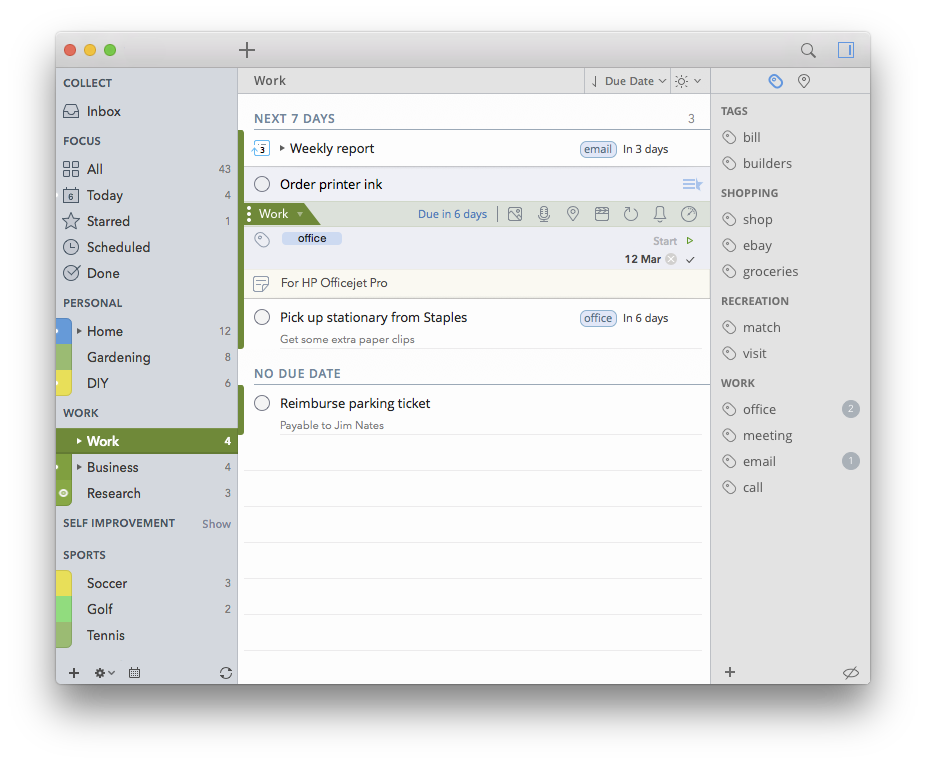Back on the Mac “Too”
It has been almost a year and a half since we last updated 2Do for Mac, and many of you have probably wondered about it’s future. There’s a reason why we’ve been delaying the Mac update. It’s no secret really, we’ve just been crazy busy working on 2Do for iOS, and given our tiny team size, we simply cannot work on too many things at the same time. Some would argue that’s a good thing, and it probably is. It’s kept us focused, and gave us the time and opportunity to give our iOS app a diamond cut. Back on the Mac though, we’ve been mad busy for the last three months, working around the clock on the next big update of 2Do. Time for us to introduce to you, 2Do 2.0 for Mac.
2.0 is a release we wanted to make for a very long time. It’s premise is to bring the Mac app on par with its iOS counterpart. There were many gaps to fill in terms of features and ‘fill’ we did! For the very first time since v1.0 made its debut in 2012, we are bringing Actions and Locations to the Mac. Finally you can create, edit and launch all the actions you’ve been familiar with in 2Do for iOS for so many years. Thanks to Yosemite, the timing couldn’t be any better since you can now make calls and send SMS directly from your Mac using 2Do.
For Locations we took advantage of Apple’s MapKit on OS X and nothing stops you from creating new locations and assigning them to tasks or edit locations that synced over from iOS. All that from the comfort of the all new utility panel (well it’s basically the old tags panel as you know it, just shinier and so much more useful than before). In addition, you can finally search for addresses, not just move the pin around on a map – Yay! Of course we’ll be bringing this new search feature to iOS soon as well. As for the utility panel, you can expect calendar events integration in v2.1.
We are in the midst of Mac’s latest update, Yosemite, so we made sure we add some OS X 10.10 goodies as well. Notification Ceter Widget was the most obvious one. Since ya’ll loved our iOS widget so much (isn’t it the best out there?), we made sure you get the exact same workflow on the Mac. Same goes for a Share Extension and Action Extension. Yup, you can now create tasks directly from 3rd party apps. A fresh, modern, yosemite-inspired redesign? You bet! We’ve got that covered. We’ve made sure 2Do looks and feels as fabulous as ever. But we’ll let you be the judge!
2Do 2.0 was built with the Power User in mind so we ported our exciting new search engine (written for v3.4 – coming soon) over from iOS to the Mac. Forgetting all modesty for a moment, heck, we developed a complex search rule-builder that would take your Smart List building capabilities to the moon and beyond! Not only does it work with simple search strings but you can combine it with complex search presets, tags, locations and date range filters to create Smart Lists that would fall short of doing the tasks for you, after finding them and sorting them the way you like. Use logical AND, OR and brackets to create endless combinations like never before! This update also comes with our new URL scheme that will open doors to easy scripting.
For everybody else there is a native “Getting Things Done” Inbox as expected. We made huge improvements in sync, especially with iCloud’s Reminders, CalDAV and support for 3rd party CalDAV servers (such as Fruux, ownCloud etc). New sorting methods, a new and improved task editor and a lot more!
So when do you get to download this spectacular update you ask? We’re literally days away from submitting it to Apple now! Hopefully if all things go according to plan, you may expect it sometime in March (yes, March 2015! This month!) depending on Apple’s review time.
Oh and by the way, did we say it’s a free update? No? Well, it is! That’s right, no charge, no hidden costs, no trickery, nada.
That’s 2Do for Mac, and you are probably curious about what we have next in store. If you’re picturing an Apple Watch, that sounds about right. Apple’s wearable is just around the corner so we want to make sure we have our app ready on day 1. We’ll share more news in coming weeks.
Update: 31st March, 2015
2Do v2.0 is now available!
Mar 6, 2015
2Do for Mac v1.5 highlights
This update is a result of several months of refinements and redesign. The actual changelog was far too big (more than 10 pages, A4 size). This update is packed with tons of intuitive visual and content layout improvements. We revisited every single pixel to make it more appealing, and to give you a robust, intuitive user experience.
Without further ado, here are some of the key highlights you’ve all been waiting for:
-
Ready for Mavericks
-
Dropbox Sync overhauled
Completely written from scratch to make sync much faster, better and error free. It learns as you use the app and will seamlessly sync in the background without user intervention.
-
Project View
A new easy to use mode where you only see your project and its subtasks and nothing else. Access it directly from the left list panel or use the new shortcut keys.
-
List Groups
An addition layer of organization. Manage, sort, order or show / hide related lists in their own groups. You can also re-order lists between groups. You can mix Smart lists and normal lists together under the same List Group.
-
Collapsible Task Sections
Collapse or expand grouped tasks. 2Do now cleverly remembers your preference when navigating within the app.
-
The Drop Bar
A new and easy way of performing frequent tasks such as deferrals, duplicating / copying, deleting or sharing tasks using a simple drag and drop gesture.
-
Smarter Calendar
The calendar control is now even more useful and smarter than before. Option+Click to add a task to a date, select a single date or multiple dates to filter on tasks and drag and drop for quick deferrals.
-
Smarter Focus Lists
Drag and drop on the Starred Focus list to quickly Star your tasks, or on top of the Scheduled Focus list to quickly assign Start dates to your tasks.
-
Project / Checklist Sorting / Focus
You can now sort or apply the focus filter to projects and checklists separately from their lists
-
Archived Lists
Done with a list and no longer wish to see it, but still would like to keep it around? Archive it. Lists can be archived but still take part in global search.
-
Hidden Scheduled Tasks
2Do now cleverly displays a Scheduled Tasks toggle button when there are scheduled tasks (i.e. tasks that start some time in the future) available in the visible list or smart list. Simply click or use a keyboard shortcut to toggle their visibility. Finally, a list that’s clutter free.
-
Moving tasks to Projects
You can now move tasks to projects or create a new task inside a project directly from edit / add mode, including Quick Entry.
-
Quick Add with Quick Entry
Once you’re done entering a task into Quick Entry, simply hit the Quick Entry hotkey combination again to quickly add the entered task and then re-show Quick Entry for adding a new task.
-
Color band
A new and improved way of showing and assigning colors to lists. The color band now shows a soft glow to reflect current task selection for quick reference. Double click to quickly assign a new color.
-
Improved global Sort Bar
The sort bar above the task list is now the only relevant place where you will find useful information about the current state of your list.
-
Improved Global Search
You can now search through all your lists using the global search field without having to switch between lists. Simply select ‘All Lists’ in search preferences and you’re done.
-
New Preferences
Several new preferences, focus options, filter options and more.
-
Full Keyboard Navigation
Keyboard Navigation enabled on editable properties when adding / editing tasks
-
Support for several new languages
-
Many, many other bug fixes, performance improvements and subtle new features.
Sep 20, 2013