How do I manually sort tasks in 2Do v3?
Article ID: 624 | Last Updated: Fri, Sep 19, 2014 at 8:35 AM
To manually sort tasks you need to enter the Batch Edit Mode:
1. Tap on the top Sort bar and select ’Manual’ from the sort options. You might need to swipe left to see the option.
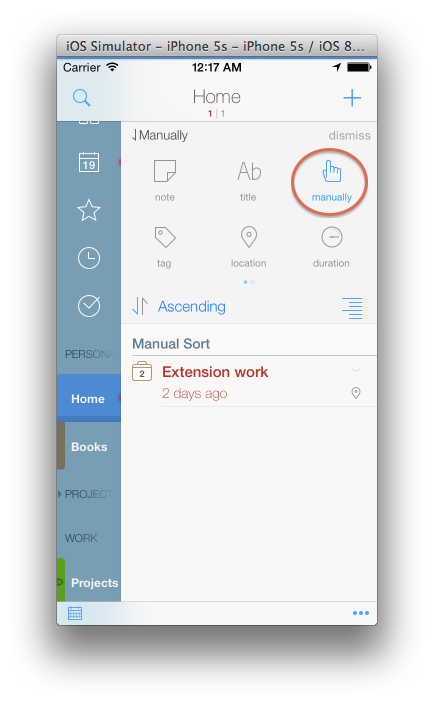
2. Now tap on the bottom right ’...’ button to enter Batch Edit mode
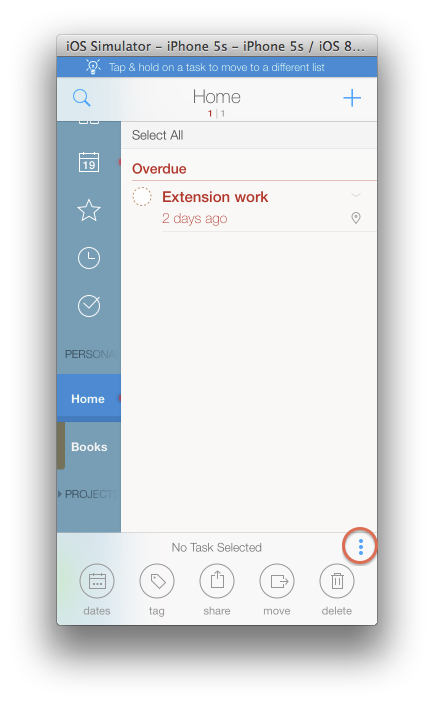
3. You should now be able to manual sort.
